There’s a lot out there about keeping in touch via Zoom and Skype, but it’s a little more challenging to present in groups virtually. You have the technology, but you’ve never had to do a virtual team sales presentation. Now what? How can you appear collaborative and professional while presenting as a team in a virtual environment?
Your Virtual Team Meeting Plan:
- Do an Equipment Check (2-3 days prior)
- Make sure all systems work for you and the client/attendees. This includes phones, cameras, computers, and the systems that support them like wifi and cell service.
- Confirm that you have the correct dongle or cords to connect everything.
- Do a test run on your side as well as your clients to make sure the technology works for everyone.
- Know Your Roles (2-3 days prior)
- Ideally you will be running this meeting with teammates that have experience working together. Being familiar with each other’s cadence, flow and style is immensely helpful.
- Define one Ringmaster. This person should not be the highest-level member of your team, but rather someone that can defer and be able to easily pass the mic to the next speaker.
- Assign a Master Controller. Someone will be needed to run the presentation, and that will be your Master Controller. Be sure the Master Controller has all other screens closed and off during the presentation so everyone does not see incoming e-mail, IM, etc. This person will also manage the chat box and identify virtual raised hands to make sure everyone in the conference is seen and heard, just as they would be in a face-to-face meeting.
- Read the room. In a live meeting it’s easy to look at everyone and see who is engaged, who looks confused, etc. This is much harder to do during a video conference with a large group. Facial expressions matter. Assign someone to flip through all the video face screens and note what is resonating, or if the team needs to slow down and check in with the client.
- Presentation Team. Know who will speak and when. This process should be clearly outlined. Also identify who will answer questions and when it’s ok for a team mate to jump in. Practice, practice, practice! Do at least one full team dry run. (Also do some client role-playing to practice how objections and questions will be handled.)
- Confirm the Meeting (1 day prior)
- Confirm meeting time and date and include the “address” of the meeting – the conference link and log in details.
- Include a standard agenda for your virtual team presentation.
- Introduce the team via photos and short bio. Create a 1-sheet that includes a photo of everyone on your team as well as a short bio. Note how many years they’ve been with the company, their relevant experience, forte and LinkedIn URL. This will allow attendees to get to know your team prior to the meeting and will be a helpful point of reference to sort out who’s who on the video call.
- Day of the Meeting
- Make sure everyone looks professional for the video call. There are some great tips here.
- Open the conference line 15 min before the call. This will allow time to work out any tech glitches as well as allow for some social conversation.
- You want the meeting to be relaxed, so in that early down time you can ask the client where they are, how they are etc. Imagine how conversation flows as people wander into the start of a meeting (some social conversation before jumping into the meeting content) and use that as a model. Be sure to start the meeting on time. Don’t let the chit chat roll into the meeting start.
- Meeting Kickoff
- Let participants know if the meeting will be recorded – then hit the record button!
- Put everyone on mute to start – let them un-mute themselves if necessary.
- Explain if you will be using chat or virtual hand raising.
- Let them know the structure – “How this will work…”
- Inform when they can ask questions. How do they contribute?
- Do introductions.
- During
the Presentation
- Pause between sections or slides to see if there are any questions.
- Have your “Room Reader” check in with the group if it seems like there are questions or confusion.
- Leave a moment or two after checking for questions to make sure people have time to unmute.
- No multitasking. If you would look rude doing it in person, you will look rude doing it on a video conference.
- Wrapping up.
- Define next steps and advance the sale.
- If you’ve promised to send a recording of the meeting, remind the group of how and when they’ll receive the information, as well as any notes or action items.
- Thank them for their time and end the video conference.
This article on how to conduct a virtual team presentation was written by Christine Miller of Miller Sales Consulting. With extensive experience as a highly strategic sales motivator and sales coach, Christine has excelled at building and structuring sales organizations. More sales advice can be found on her LinkedIn page, as well as Medium. Subscribe to her videos on YouTube.
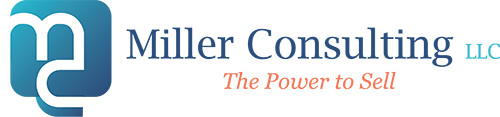
 USA
USA